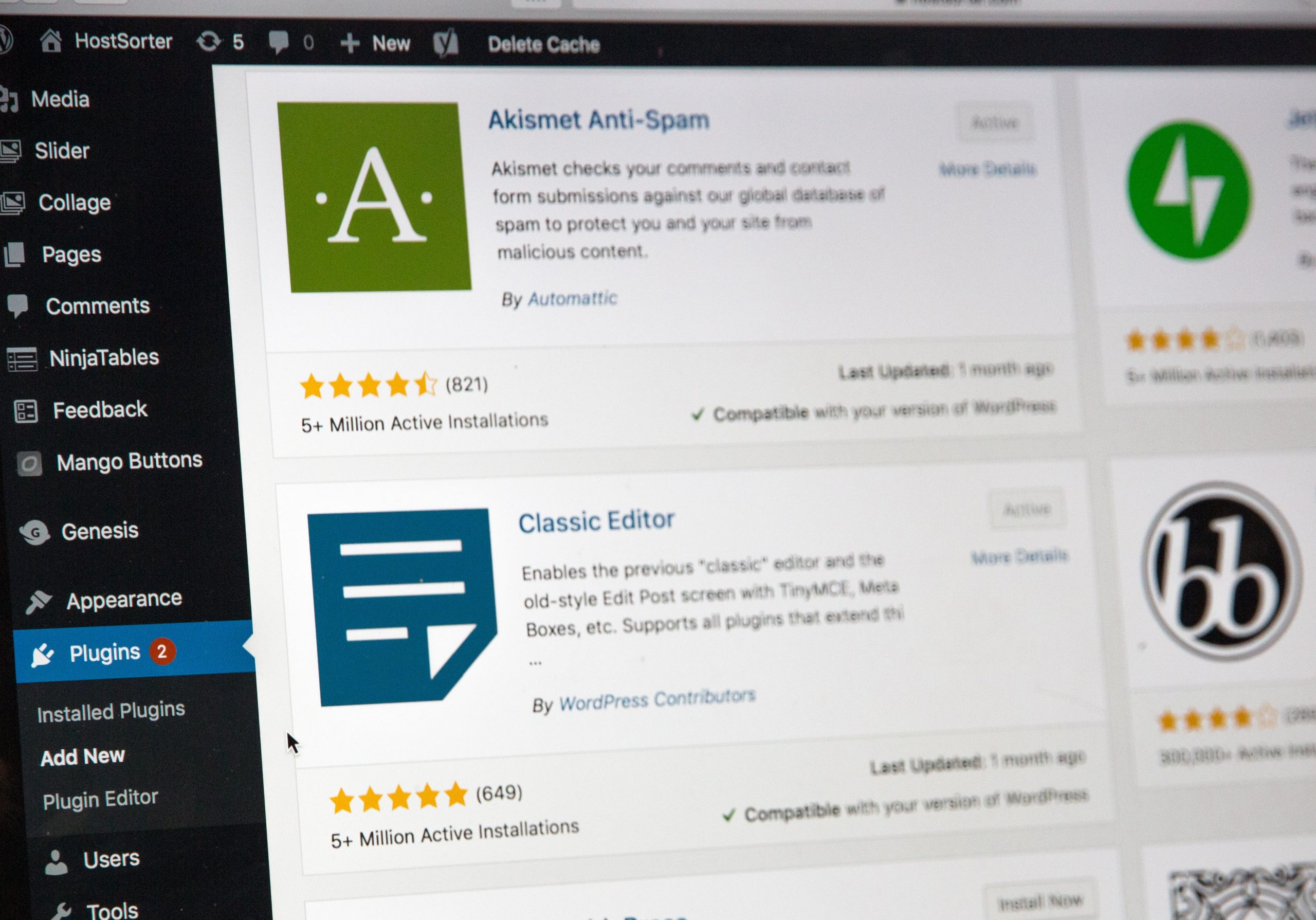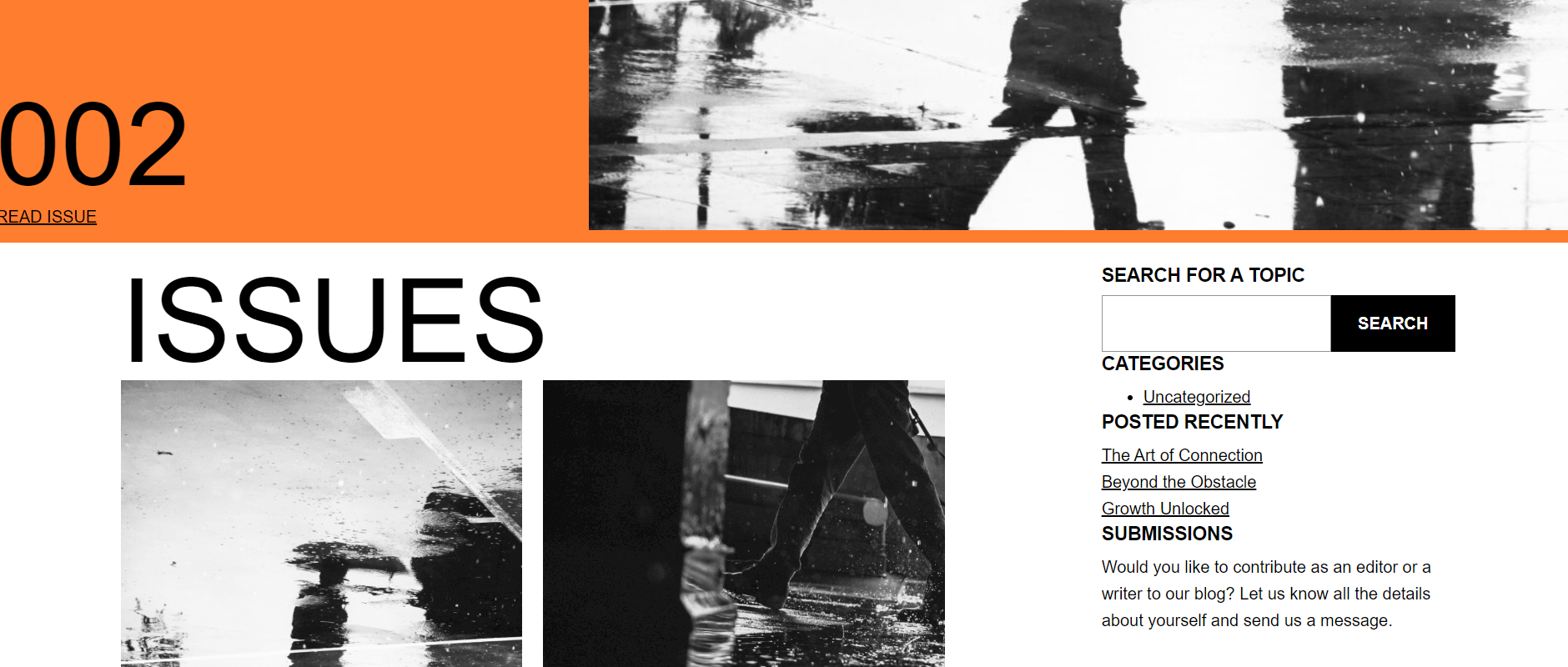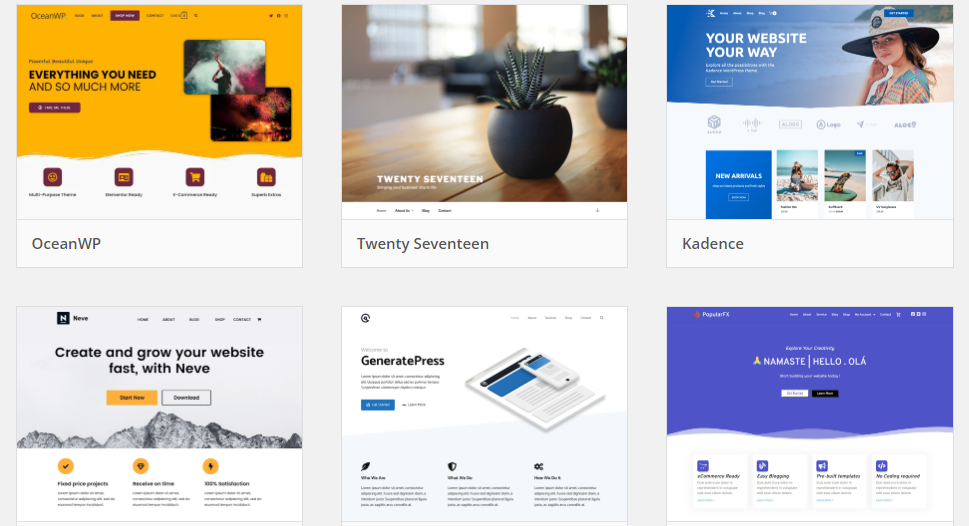Table of Contents
ToggleWhat is a plugin?
A plugin is a software component that adds specific features or functionality to an existing software application. It extends the capabilities of the host application by integrating seamlessly with it. Plugins are commonly used in web browsers, content management systems, and various other software programs to customize or enhance the user experience. They can provide additional features, such as new tools, effects, or data import/export options, and are often created by third-party developers. These are used in various platforms like WordPress is called WordPress plugin.
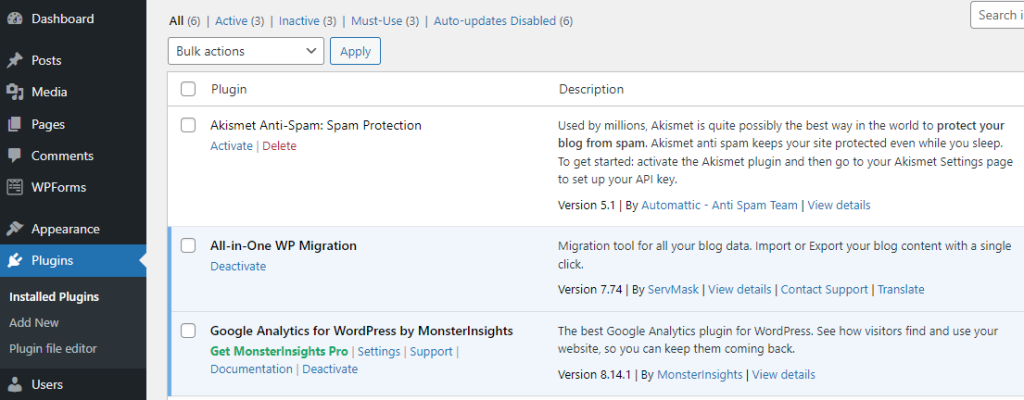
What is plugin in WordPress?
In WordPress, a plugin is a software extension that can be added to a WordPress website to extend its functionality or add new features. Plugins are used to customize and enhance a WordPress site without modifying its core code. They can be installed and activated from the WordPress plugin directory or uploaded manually.
WordPress plugins offer a wide range of functionalities, such as adding contact forms, creating SEO optimizations, implementing e-commerce functionality, integrating social media sharing, improving website security, and much more. Plugins provide a way for website owners to tailor their WordPress sites to their specific needs without requiring extensive coding knowledge. There are thousands of free and premium plugins available for WordPress, offering flexibility and scalability of the platform.
What is a plugin example?
Here are a few examples of plugins commonly used in WordPress:
1. Yoast SEO: This plugin helps optimize your website for search engines by providing tools for meta tag management, XML sitemap generation, readability analysis, and keyword optimization.
2. WooCommerce: It is a popular e-commerce plugin that enables you to set up an online store within your WordPress website. It provides features for product management, shopping cart functionality, payment gateways, and inventory management.
3. Contact Form 7: This plugin allows you to create and manage contact forms on your website. It provides a simple interface to design forms and handle form submissions via email.
4. Jetpack: Jetpack offers a suite of features for website management and security. It includes tools for performance optimization, site backups, spam protection, social media sharing, and site statistics.
5. WP Rocket: This caching plugin improves website speed and performance by caching content and optimizing various aspects of website loading. It helps reduce page load times and enhances the overall user experience.
These are just a few examples, and there are thousands of other plugins available for different purposes in the WordPress plugin directory and from third-party developers.
How do I define a plugin in WordPress?
To define a plugin in WordPress, you need to create a PHP file with specific information and functions. Here are the basic steps:
1. Create a new folder in the `wp-content/plugins` directory of your WordPress installation. Choose a unique name for your plugin, preferably descriptive of its purpose.
2. Inside the plugin folder, create a new PHP file and give it the same name as the plugin folder. For example, if your plugin folder is called “my-plugin,” name the PHP file “my-plugin.php.”
3. Open the PHP file in a code editor and add the following information at the top:
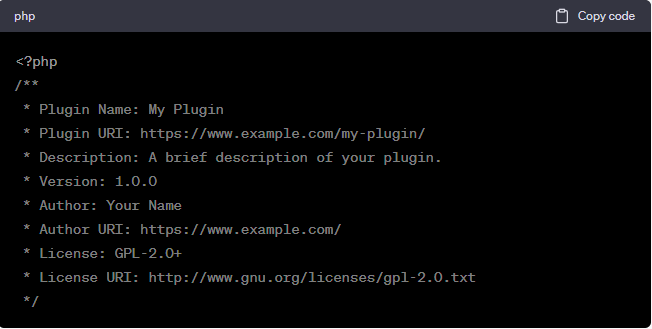
Replace the values with the appropriate information for your plugin, such as the name, description, version, author, and license details.
4. Below the plugin information, you can start adding your plugin code. Typically, you would define functions, hooks, and other logic to implement the desired functionality of your plugin.
5. Save the PHP file.
6. Log in to your WordPress admin dashboard and go to the “Plugins” section. You should see your plugin listed. Click the “Activate” button to activate your plugin.
Once activated, your plugin will be operational, and its defined functionality will be available on your WordPress site.
It’s important to note that creating a plugin involves more than just defining it. You need to develop the desired features and functionality by writing code within the plugin file. You can also create additional PHP files or include other files within your plugin folder if necessary.
What are plugin types?
In WordPress, plugins can be categorized into different types based on their functionality and purpose. Here are some common types of plugins:
1. Functionality Plugins: These plugins add new features and functionality to your WordPress site. They can range from adding contact forms, social media sharing buttons, sliders, and galleries to implementing e-commerce functionality, membership systems, and advanced search capabilities.
2. SEO Plugins: SEO (Search Engine Optimization) plugins help optimize your website for better visibility in search engine results. They provide tools for managing meta tags, generating XML Sitemaps, improving site speed, analyzing keyword usage, and enhancing the overall SEO performance of your site.
3. Security Plugins: Security plugins enhance the security of your WordPress site by providing features such as malware scanning, firewall protection, login protection, and activity monitoring. They help protect your site from unauthorized access, brute-force attacks, and other security vulnerabilities.
4. Performance Plugins: Performance plugins focus on improving the speed and performance of your WordPress site. They can include caching plugins that store static versions of your web pages to reduce server load and decrease page load times. Additionally, they may provide tools for optimizing images, minifying CSS and JavaScript, and implementing content delivery networks (CDNs) for faster content delivery.
5. Backup and Restore Plugins: These plugins enable you to create backups of your WordPress site and restore it in case of data loss or site crashes. They typically allow you to schedule automated backups, store backups on remote servers or cloud storage, and easily restore your site to a previous state.
6. Analytics Plugins: Analytics plugins integrate with popular analytics platforms, such as Google Analytics, to provide detailed insights and statistics about your website’s performance. They can track visitor behavior, monitor page views, measure conversion rates, and offer valuable data for optimizing your site’s performance.
These are just a few examples of plugin types. The WordPress plugin ecosystem is vast, and there are plugins available for various purposes and functionalities. You can explore the official WordPress plugin directory or third-party marketplaces to find plugins that cater to your specific needs.
What are two uses of WordPress plugins?
Two common uses of plugins in software applications, including WordPress, are:
1. Extending Functionality: Plugins allow users to extend the functionality of a software application without modifying its core code. Users can choose and install plugins that provide specific features or capabilities they need. For example, in WordPress, plugins can be used to add contact forms, implement e-commerce functionality, enhance SEO, integrate social media sharing, and much more. By using plugins, users can customize and tailor the application to their specific requirements without the need for extensive coding or development.
2. Customization and Personalization: Plugins provide a way for users to customize and personalize their experience with a software application. By selecting and activating plugins that offer desired features or enhancements, users can tailor the application to their preferences. This allows users to create a unique and personalized environment that suits their specific needs and goals. In WordPress, for instance, users can choose from thousands of plugins to add functionality, improve design, enhance security, optimize performance, and create a customized website experience.
What is the benefit of the plugin?
Plugins offer several benefits, including:
1. Enhanced Functionality: Plugins enable users to add new features and functionalities to a software application. They extend the capabilities of the application beyond its core features, allowing users to tailor the software to their specific needs and requirements. With plugins, users can enhance the functionality of an application without the need for extensive custom development or modifying the core codebase.
2. Customization and Flexibility: Plugins provide a way to customize and personalize the user experience. Users can choose and activate plugins that align with their preferences and requirements, allowing them to create a unique and tailored environment. This flexibility allows users to adapt the software application to their specific workflows, design preferences, or business goals.
3. Time and Cost Savings: Plugins can save time and reduce costs by offering pre-built solutions for common needs. Instead of developing custom functionality from scratch, users can leverage plugins that already provide the desired features. This can significantly speed up the development process, allowing users to focus on other aspects of their project or business. Additionally, using plugins can be more cost-effective than hiring developers for custom development work.
4. Community and Support: Many plugins have active communities and support networks surrounding them. This means that users can benefit from the collective knowledge and expertise of plugin developers and fellow users. Plugin communities often provide forums, documentation, tutorials, and updates, ensuring that users have access to resources and assistance when needed.
5. Scalability and Updates: Plugins can help maintain the scalability and upgradability of a software application. As technology evolves and user needs change, plugins can be updated or replaced to accommodate new requirements. This adaptability allows the software application to grow and evolve alongside the user’s needs without significant disruptions or rebuilds.
It’s important to note that while plugins offer numerous benefits, it’s essential to choose reputable plugins from trusted sources and keep them updated to ensure compatibility, security, and optimize performance.