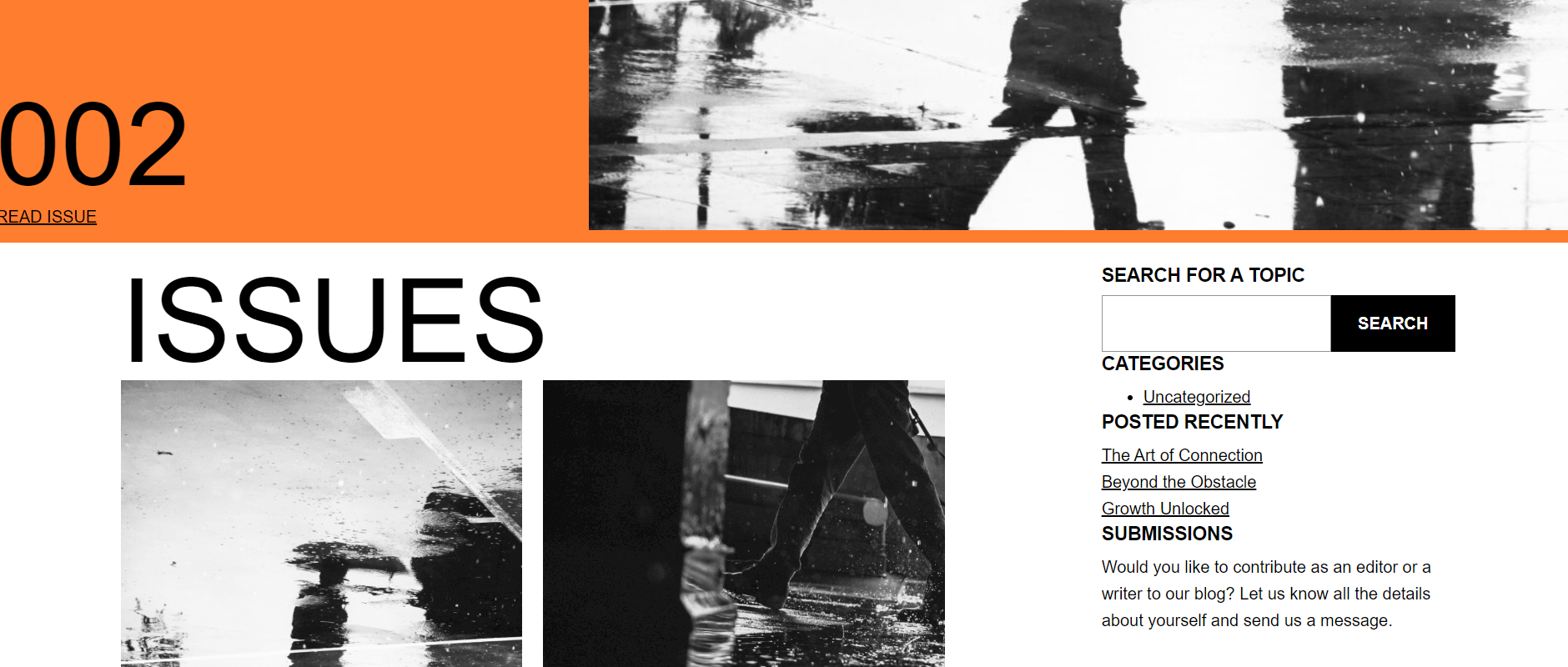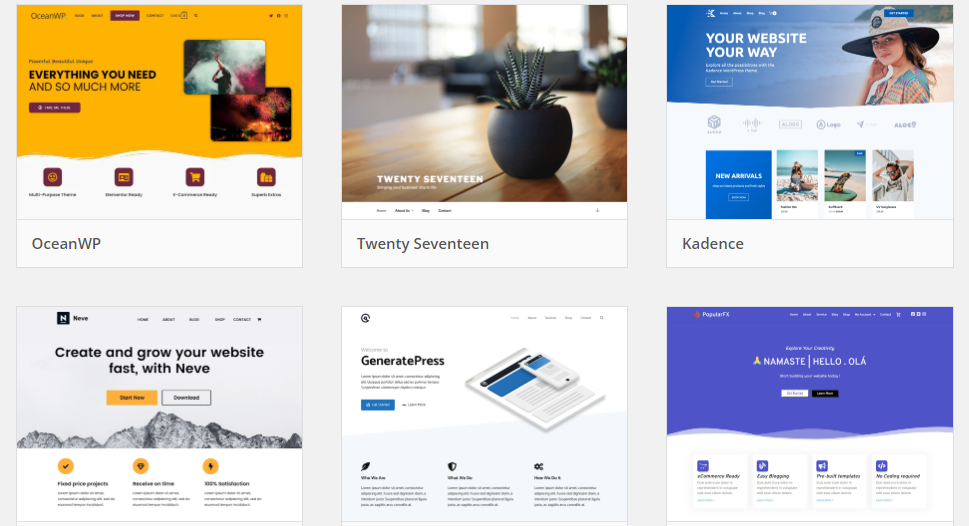Table of Contents
ToggleWhat does WordPress explain?
WordPress is a popular content management system (CMS) that allows users to create and manage websites easily. It provides a user-friendly interface and a wide range of customizable themes and plugins, enabling individuals and businesses to build websites for various purposes, such as blogs, e-commerce stores, portfolios, and more. Here you can WordPress learn a2z. WordPress is open-source, meaning its source code is freely available, allowing developers to modify and enhance its functionality.

Beginning of WordPress
When was WordPress founded?
WordPress was created in 2003 by Matt Mullenweg and Mike Little as a successor to a blogging platform called b2/cafelog. Mullenweg and Little aimed to build a more user-friendly and versatile solution for website creation and content management. They released the initial version of WordPress under the GNU General Public License (GPL), making it an open-source software.
Over the years, WordPress has gained immense popularity and evolved into a robust CMS used by millions of websites worldwide. It has undergone numerous updates and improvements, introducing features like themes, plugins, and a flexible architecture. These advancements have made WordPress adaptable to various website types, not just blogs.
The community surrounding WordPress has played a significant role in its growth. Thousands of developers have contributed to its core software, creating themes and plugins, and providing support and documentation. This vibrant ecosystem has made WordPress highly extensible and empowered users to build diverse and sophisticated websites without extensive technical expertise.
Today, WordPress powers a significant portion of the internet, from personal blogs to enterprise-level websites. Its continued development and commitment to user-friendliness have made it one of the most widely used content management systems globally.
What is WordPress famous for?
In addition to its history and growth, here are a few more noteworthy aspects of WordPress:
Customization: WordPress offers a vast library of themes and plugins that allow users to customize the look and functionality of their websites. Themes determine the visual design, layout, and overall appearance, while plugins extend the core functionality by adding features like contact forms, SEO optimization, e-commerce capabilities, and more.
User-friendly Interface: WordPress is designed with a user-friendly interface that makes it accessible to individuals with limited technical knowledge. Its intuitive dashboard enables users to create and publish content, manage media files, and customize various aspects of their websites without coding skills.
Community and Support: WordPress has a strong community of users, developers, and enthusiasts who actively contribute to its development and provide support through forums, online tutorials, and meet ups. This supportive community helps users troubleshoot issues, share knowledge, and stay updated with the latest trends and best practices.
SEO-Friendly: WordPress is inherently search engine friendly, with features like customizable permalinks, automatic generation of meta tags, and easy integration with popular SEO plugins. These features facilitate better visibility and ranking on search engines, helping websites attract organic traffic.
Multilingual Support: WordPress supports multiple languages, allowing users to create websites in different languages and cater to a global audience. Language packs and translation plugins make it easier to translate website content and provide a localized experience.
E-commerce Capabilities: With plugins like WooCommerce, WordPress can power robust e-commerce websites. WooCommerce integrates seamlessly with WordPress, providing a complete solution for setting up and managing online stores, including product listings, shopping carts, payment gateways, and inventory management.
These are just a few highlights of what WordPress offers. Its flexibility, extensive feature set, and community support have made it a popular choice for individuals, small businesses, and large enterprises alike.
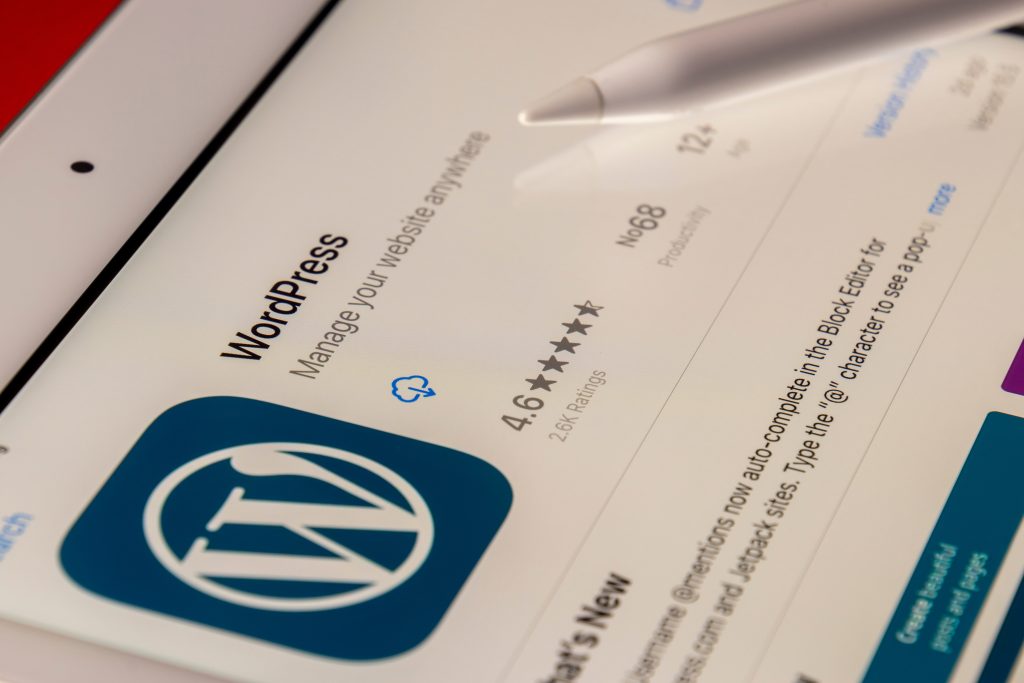
History of WordPress
Certainly! Here are some additional key points in the history of WordPress:
Version Milestones: After its initial release in 2003, WordPress continued to evolve. Version 2.0, released in 2005, introduced a plugin architecture and a new admin interface. Version 3.0, launched in 2010, integrated the custom post types feature, enabling users to create and manage various content types beyond blog posts.
Gutenberg Editor: One of the significant milestones in WordPress history was the introduction of the Gutenberg editor in version 5.0, released in 2018. Gutenberg replaced the classic editor and introduced a block-based editing system, enabling users to create rich and dynamic content by combining various content blocks.
WordPress.com and Automattic: In 2005, Automattic, a company founded by Matt Mullenweg, the co-creator of WordPress, launched WordPress.com. It provided a hosted version of WordPress, allowing users to create and manage websites without the need for self-hosting. Automattic also contributes to the development of WordPress and offers various related products and services.
WordCamp: WordCamp is a series of community-led conferences and events focused on WordPress. It started in 2006 and has since grown into a global phenomenon, with hundreds of WordCamps taking place worldwide each year. These events bring together developers, designers, bloggers, and WordPress enthusiasts to share knowledge, network, and contribute to the WordPress community.
Continuous Development: WordPress has a robust development cycle, with regular updates and new versions being released. The WordPress community actively contributes to its development by suggesting improvements, reporting bugs, and creating patches. The constant iteration and improvement ensure that WordPress remains secure, stable, and up-to-date.
Market Dominance: WordPress has achieved remarkable market dominance in the CMS landscape. As of my knowledge cutoff in September 2021, it powered 40% of all websites on the internet. This widespread adoption and user base contribute to its ecosystem’s growth, including themes, plugins, and support services.
How many websites use WordPress?
As of my knowledge cutoff in last, WordPress powers over 43% of all websites on the internet. However, it’s important to note that this figure may have changed since then, as the web landscape and technology adoption continue to evolve. WordPress’s popularity and market share make it the most widely used content management system (CMS) globally.
Who is the CEO of WordPress?
WordPress is an open-source project, and it does not have a traditional CEO. The WordPress project is led by the WordPress Foundation, a non-profit organization that supports the development and growth of the WordPress software. Matt Mullenweg, one of the co-founders of WordPress, plays a significant role in guiding the project and serving as a key figure in the WordPress community. However, it’s important to note that the governance and decision-making process for WordPress involve numerous contributors, developers, and community members who collaborate to shape the direction of the platform.
What is the biggest WordPress site?
WordPress is used by millions of websites across the globe, ranging from personal blogs to large corporate websites. While it is challenging to provide an exhaustive list of all websites powered by WordPress, here are a few examples of well-known websites:
1. The Walt Disney Company: Disney’s official website uses WordPress to showcase their movies, TV shows, theme parks, and merchandise.
2. The White House: The official website of the United States’ White House is built on WordPress, providing information about the President, policies, and news updates.
3. The New York Times Company: The New York Times blogs section is powered by WordPress, including blogs like “DealBook” and “The Upshot.”
4. Mercedes-Benz: The luxury automobile manufacturer uses WordPress for its official website to showcase their cars, services, and company information.
5. Time Inc.: Time Inc., the publisher of popular magazines like Time, Fortune, and People, uses WordPress for their online publications.
6. Bloomberg Professional: Bloomberg’s financial information platform for professionals is built on WordPress, delivering news, market data, and analysis.
7. Harvard Gazette: The official news website of Harvard University, covering campus events, research, and stories, is powered by WordPress.
These examples illustrate the diverse range of websites that rely on WordPress for their content management and publishing needs. The flexibility, scalability, and an extensive ecosystem themes and plugins make WordPress a popular choice for websites of all sizes and industries.
Why WordPress benefits? (as pointing)
WordPress offers several benefits that contribute to its popularity and widespread use. Here are some key advantages of using WordPress:
1. User-Friendly: WordPress provides an intuitive and user-friendly interface, making it accessible to individuals with varying levels of technical expertise. Users can easily create, edit, and publish content without needing advanced coding knowledge.
2. Flexibility and Customization: WordPress offers a wide range of themes and plugins, allowing users to customize the design, layout, and functionality of their websites. Themes determine the appearance, while plugins extend the core features to meet specific needs such as e-commerce, SEO, contact forms, and more.
3. Large and Active Community: WordPress has a vast and active community of developers, designers, and users who contribute to its development, support, and improvement. This vibrant community provides access to resources, forums, tutorials, and plugins, making it easier to find help and solutions to problems.
4. Scalability: WordPress is highly scalable, capable of handling websites of various sizes and complexities. Whether it’s a personal blog or a large e-commerce store with thousands of products, WordPress can accommodate growth and increasing demands.
5. Search Engine Optimization (SEO) Friendly: WordPress is designed with SEO best practices in mind. It generates clean and semantic code, offers customizable permalinks, allows easy integration with SEO plugins, and provides tools to optimize website content for search engines.
6. Mobile-Responsive: Most WordPress themes are mobile-responsive, ensuring that websites look and function well on various devices and screen sizes. This is crucial in today’s mobile-dominated online landscape.
7. Regular Updates and Security: The WordPress core software is actively maintained, with regular updates that introduce new features, enhance security, and fix vulnerabilities. The large user base also contributes to identifying and addressing security issues promptly.
8. Integration and Compatibility: WordPress integrates well with various third-party services and tools, making it easy to connect with social media platforms, email marketing services, payment gateways, and more. It also supports different file types, allowing users to embed multimedia content seamlessly.
These benefits make WordPress a versatile and powerful platform for creating and managing websites of all types, from simple blogs to complex e-commerce sites.

Is WordPress a web server?
No, WordPress is not a web server. WordPress is a content management system (CMS) that is built on top of a web server environment. It is a software application that runs on a web server to manage and display website content.
A web server is responsible for serving web pages and handling requests from web browsers. It delivers the files and data that make up a website to the user’s browser when they access a specific URL. Examples of popular web servers include Apache, Nginx, and Microsoft IIS.
WordPress requires a web server environment to function. This environment typically includes a web server software, a PHP runtime (WordPress is primarily written in PHP), and a database server (such as MySQL or MariaDB) to store and retrieve website data.
So, while WordPress relies on a web server to function, it is not itself a web server. It is a CMS that runs on top of a web server infrastructure to provide website management capabilities.
Are WordPress sites free?
WordPress itself is a free and open-source software. You can download and use the WordPress software without any cost. However, the cost of running a WordPress site can vary depending on your specific needs and requirements.
Here are some cost considerations for a WordPress site:
1. Hosting: To make your WordPress site accessible on the internet, you need web hosting. Web hosting providers typically charge a fee for hosting your website on their servers. The cost of hosting can vary depending on factors like the hosting provider, hosting package, server resources, and additional features.
2. Domain Name: A domain name is the web address of your website (e.g., yourwebsite.com). While some web hosting providers offer a free domain name with their hosting packages, you may need to purchase a domain separately. The cost of a domain name can vary based on the domain registrar and the domain extension you choose.
3. Premium Themes and Plugins: While there are many free themes and plugins available for WordPress, some premium themes and plugins may come with a cost. Premium themes often offer more advanced designs and customization options, while premium plugins provide additional functionality and features.
4. Customization and Development: If you require custom designs, development work, or specific functionality that is not readily available through themes or plugins, you may need to hire a developer or designer, which can incur additional costs.
It’s important to note that while WordPress itself is free, there can still be associated costs depending on your specific requirements and the level of customization and functionality you seek. However, compared to building a website from scratch or using some proprietary CMS platforms, WordPress often offers a more cost-effective solution due to its large community, extensive theme/plugin ecosystem, and open-source nature.

Who controls WordPress?
WordPress is an open-source software project, and its development and direction are guided by the WordPress community and the WordPress Foundation. The WordPress Foundation is a non-profit organization that oversees the project and supports its growth.
While the WordPress Foundation provides overall governance and support, the development of WordPress itself is driven by a large community of contributors, including developers, designers, translators, and volunteers from around the world. These community members actively participate in the development process by contributing code, reporting bugs, suggesting improvements, and providing support to other users.
Matt Mullenweg, one of the co-founders of WordPress, has played a significant role in guiding the project’s development and is considered a key figure in the WordPress community. However, it’s important to note that WordPress is not controlled by any single entity or individual. The project’s direction is shaped through collaboration, consensus, and contributions from the broader WordPress community.
Why is WordPress important for SEO?
WordPress is highly regarded in the realm of search engine optimization (SEO) for several reasons:
1. Content Management: WordPress offers a user-friendly interface and robust content management capabilities. It allows you to easily create and organize content, including blog posts, pages, categories, and tags. Organized and well-structured content is beneficial for SEO, as search engines can better understand and index your website’s information.
2. SEO-Friendly Architecture: WordPress has a clean and SEO-friendly code structure. It generates semantic HTML markup, which search engines can easily crawl and understand. Additionally, WordPress allows customization of permalinks (URL structure) and provides options for adding meta tags, titles, and descriptions to individual pages or posts, enabling you to optimize your content for search engines.
3. Speed and Performance: Page speed is a crucial factor in SEO, as it affects user experience and search engine rankings. WordPress has a wide range of performance optimization plugins and tools that help improve site speed and overall performance. Additionally, many WordPress themes are designed with speed and responsiveness in mind, which further enhances the user experience and SEO.
4. Plugins for SEO: WordPress offers a vast ecosystem of SEO-focused plugins, such as Yoast SEO and All in One SEO Pack. These plugins provide advanced features and tools to optimize various aspects of your website, including on-page SEO elements, XML sitemaps, schema markup, social media integration, and more. These plugins simplify the process of optimizing your website for search engines, even for users with limited technical knowledge.
5. Mobile Responsiveness: Mobile-friendliness is a critical aspect of SEO, as search engines prioritize mobile-responsive websites in their rankings. Most WordPress themes are designed to be mobile-responsive, ensuring that your website adapts and performs well across different devices and screen sizes.
6. Community Support and Updates: WordPress has a large and active community of developers and users who contribute to its development and provide support. Regular updates and security patches are released to address any vulnerabilities and improve the platform’s performance and SEO capabilities.
Overall, WordPress’s combination of SEO-friendly architecture, flexibility, performance optimization options, and SEO plugins make it a valuable tool for optimizing your website for search engines and improving your search rankings.
What is the main function of WordPress?
The main function of WordPress is to serve as a content management system (CMS) that enables users to create, manage, and publish digital content on the web. WordPress provides a user-friendly interface and a range of tools and features that simplify the process of building and maintaining websites. The core functions of WordPress include:
1. Content Creation: WordPress allows users to easily create and format various types of content, such as blog posts, articles, pages, images, and videos. Its editor provides a familiar word-processing-like interface for content composition.
2. Content Organization: WordPress offers a hierarchical system for organizing content. Users can create categories and tags to classify and group related content together, making it easier for visitors to navigate the website and find specific information.
3. Content Management: WordPress provides robust content management features, allowing users to edit, update, and delete content as needed. It also offers version control, enabling users to view and restore previous versions of content.
4. Website Design and Layout: WordPress offers a wide selection of themes and templates that control the visual design and layout of a website. Users can choose and customize themes to create a unique and visually appealing website.
5. Plugin Integration: WordPress has a vast ecosystem of plugins that extend its functionality. Users can install plugins to add specific features and capabilities to their websites, such as contact forms, e-commerce functionality, SEO optimization, social media integration, and more.
6. User Management: WordPress enables user management, allowing multiple user accounts with different roles and permissions. Users can have roles like administrators, editors, authors, or subscribers, with varying levels of access and capabilities.
7. SEO Optimization: WordPress incorporates features and tools to support search engine optimization (SEO). It generates clean and SEO-friendly code, supports customizable permalinks, and offers plugins that help optimize content for better search engine visibility.
8. Extensibility and Customization: WordPress is highly customizable, allowing users to extend its functionality through themes, plugins, and custom code. This flexibility enables users to tailor their websites to their specific needs and preferences.
Overall, WordPress serves as a versatile platform for creating and managing websites, providing users with the tools and features necessary to build and publish content-driven websites efficiently.

WordPress. Com vs. WordPress. org
Both WordPress.com and WordPress.org are two different platforms associated with WordPress:
WordPress.com:
1. Hosting: WordPress.com is a fully hosted platform where you can create and manage your website without the need for separate web hosting. WordPress.com takes care of hosting, security, backups, and updates.
2. Simplified Setup: WordPress.com offers an easy and streamlined setup process. You can quickly create a website by selecting a pre-designed theme and customizing it using the provided options.
3. Limitations: WordPress.com has certain limitations in terms of customization and functionality. You have limited control over the code and plugins, and some advanced features may not be available on the free or lower-tier plans. Monetization options, such as running ads or using e-commerce plugins, may require a paid subscription.
WordPress.org (Self-Hosted WordPress):
1. Self-Hosting: With WordPress.org, you need to have your own web hosting account to install and manage the WordPress software. This gives you full control over your website’s hosting environment.
2. Full Customization: Self-hosted WordPress allows complete customization of your website. You have access to the entire codebase and can modify themes and plugins to fit your specific requirements. You can also install any third-party plugins or custom code.
3. Scalability and Flexibility: Self-hosted WordPress offers scalability, allowing you to handle large volumes of content and traffic. It is widely used for building complex and feature-rich websites, including e-commerce stores, membership sites, and enterprise-level platforms.
4. Plugin and Theme Freedom: Self-hosted WordPress provides unrestricted access to the extensive library of themes and plugins available in the WordPress ecosystem. You can choose from thousands of free and premium themes and customize them to your liking. Additionally, you can install any compatible plugin to enhance your website’s functionality.
5. Maintenance: Self-hosted WordPress requires more responsibility for website maintenance. You are responsible for regular updates, backups, security measures, and other administrative tasks. However, you have more control over these aspects.
In summary, WordPress.com offers a simplified and hosted solution with certain limitations, while self-hosted WordPress (WordPress.org) provides greater customization, flexibility, and control over your website but requires separate hosting and more hands-on management. The choice between the two depends on your specific needs, technical expertise, and desired level of control.
The history of WordPress is a testament to its continuous innovation, community engagement, and adaptability. These factors have shaped it into the versatile and widely-used CMS that it is today.