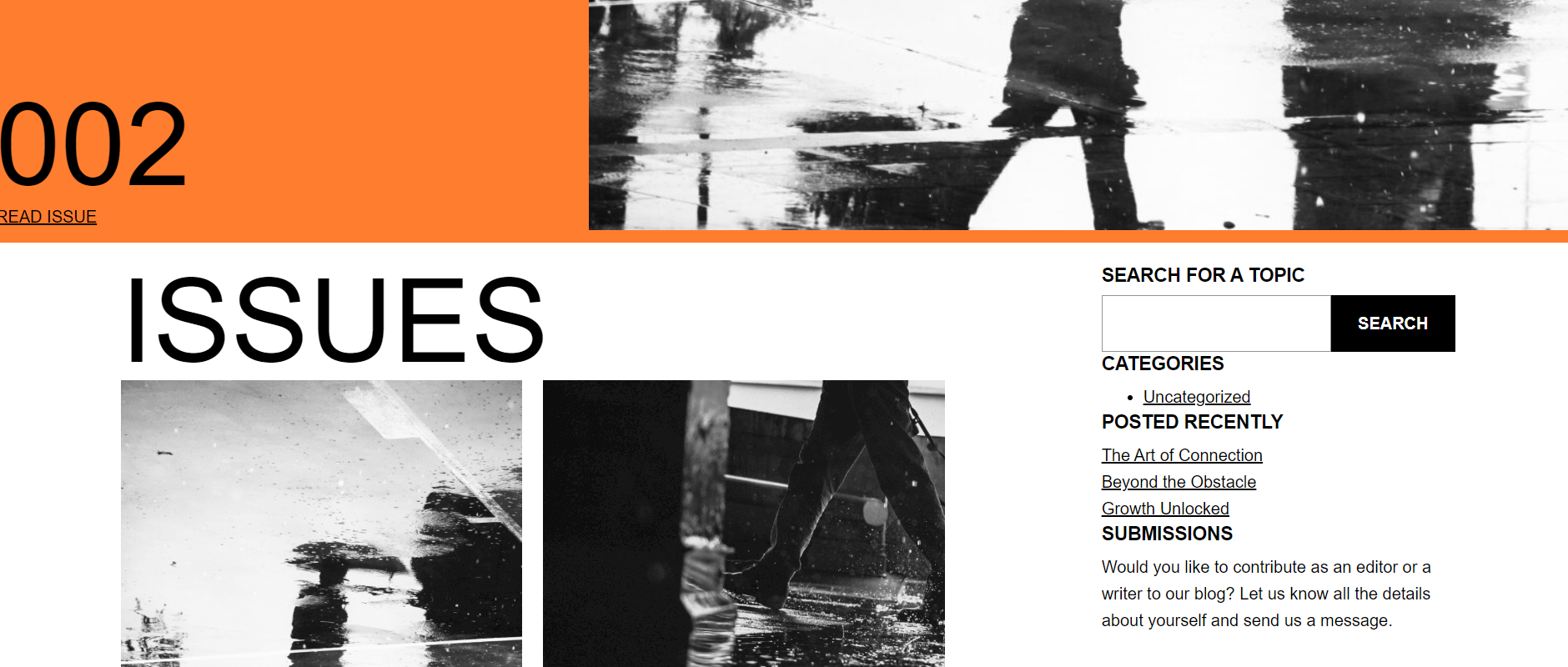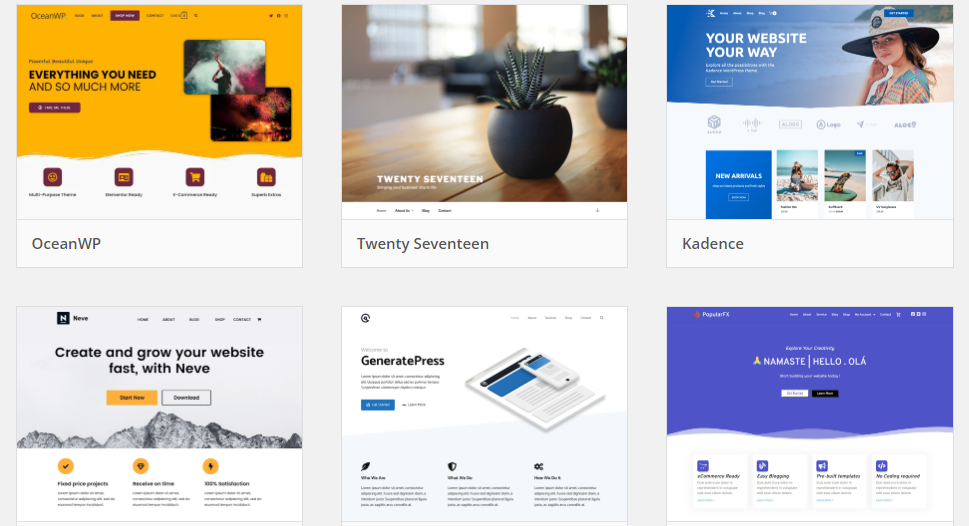Creating a blog website can be an exciting journey, whether you’re sharing personal experiences, providing industry insights, or building an online business. WordPress is one of the most popular platforms for bloggers due to its flexibility, ease of use, and robust community support. In this article, we’ll walk through the steps to set up your WordPress blog, complete with essential tips to optimize it for search engines.
Table of Contents
ToggleStep 1: Choose a Domain Name and Hosting
Selecting a Domain Name
Your domain name is your blog’s online identity. Choose a name that reflects your niche and is easy to remember. Incorporating keywords relevant to your blog’s topic can also boost SEO. For instance, if your blog is about healthy recipes, a name like “HealthyEatsWith[YourName].com” could work well.
Sign Up for Hosting
Choose a reliable hosting provider such as Bluehost, SiteGround, or HostGator. Many of these providers offer domain registration and hosting packages, making it easy to get started.
Step 2: Install WordPress
Most hosting providers offer a one-click WordPress installation option. After logging into your hosting account, navigate to the control panel and look for the WordPress installer. Follow the prompts, and your WordPress site will be ready in no time!
Step 3: Choose a Theme
Accessing the WordPress Dashboard
Log into your WordPress dashboard. Go to Appearance > Themes to browse available themes.
Selecting a Theme
Choose a theme that aligns with your blog’s purpose and audience. Consider themes optimized for SEO, like Astra or GeneratePress, which allow for customization without sacrificing performance.
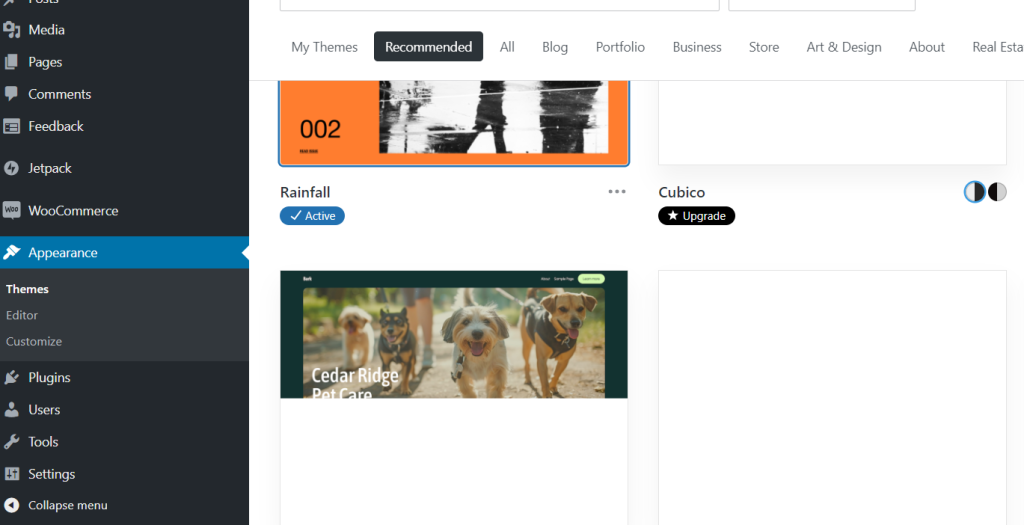
Step 4: Customize Your Theme
Customize Your Site
Click on Customize under Appearance to adjust your site’s identity, colors, menus, and widgets. Ensure that the design is user-friendly and visually appealing.
Create a Logo
A professional logo can enhance your blog’s credibility. Use tools like Canva or LogoMaker to create a logo that reflects your blog’s theme.
Step 5: Install Essential Plugins
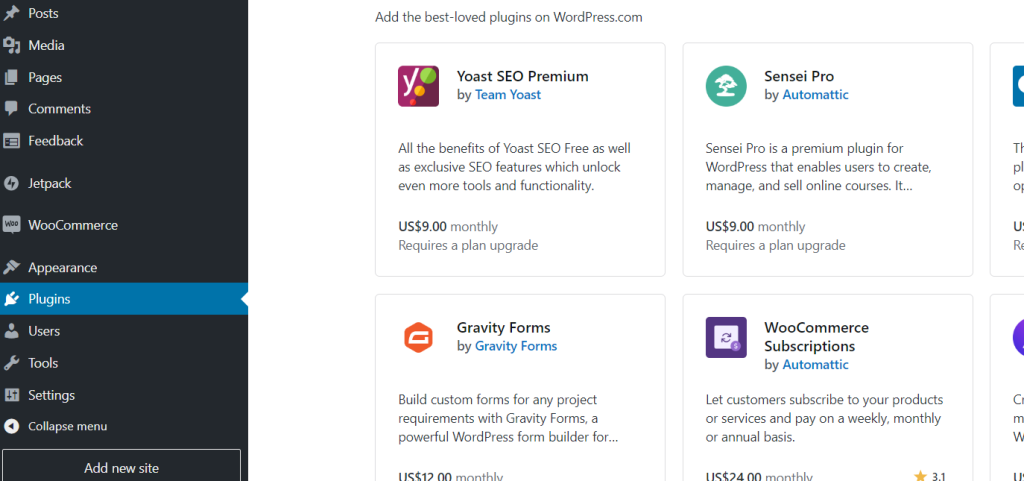
Plugins can significantly enhance your blog’s functionality. Here are some essential plugins you should consider:
- SEO Plugin: Install Yoast SEO or Rank Math to optimize your content for search engines.
- Performance Plugins: Use caching plugins like W3 Total Cache to improve site speed.
- Security Plugins: Ensure your site is secure with plugins like Wordfence.
Step 6: Create Essential Pages
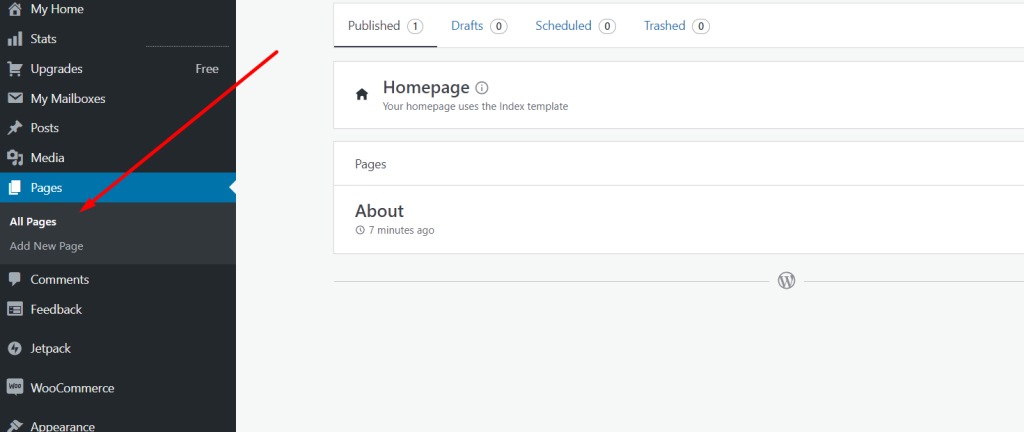
Essential Pages to Include
- Homepage: Design an engaging homepage that captures your visitors’ attention.
- About Page: Share your story and the purpose of your blog to connect with your audience.
- Contact Page: Create a contact form using plugins like Contact Form 7 for reader inquiries.
Step 7: Write and Publish Your First Blog Post
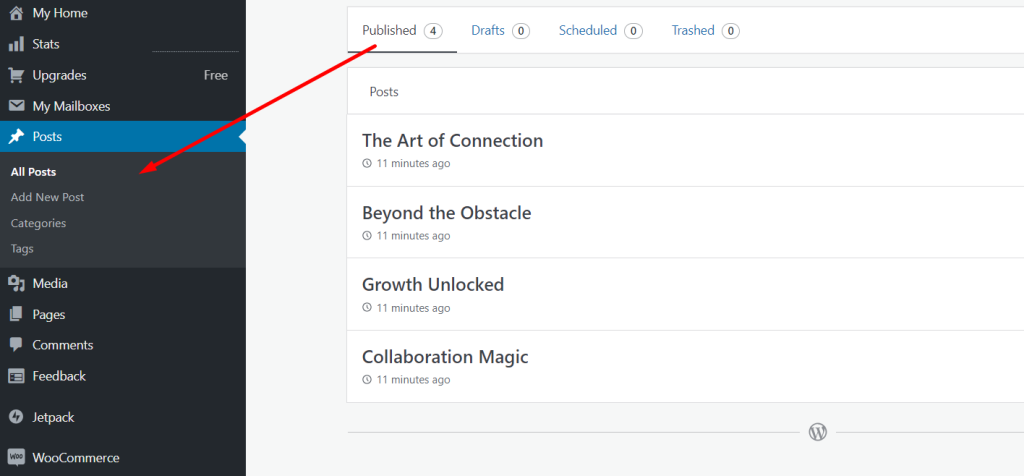
Adding a New Post
To write your first post, go to Posts > Add New.
Keyword Research
Research relevant SEO keywords using tools like Google Keyword Planner or Ubersuggest. Incorporate these keywords naturally into your title, headings, and content. For example, if you’re writing about “vegan breakfast recipes,” use this phrase strategically throughout the post.
Optimize for SEO
Utilize your SEO plugin to ensure your post meets optimization criteria before publishing. Pay attention to meta descriptions, alt text for images, and keyword density.
Publish Your Post
Once satisfied with your content and SEO optimization, hit Publish!
Step 8: Promote Your Blog
Utilize Social Media
Share your posts on platforms like Facebook, Twitter, and Instagram to reach a broader audience. Tailor your messages for each platform to engage different demographics.
Build an Email List
Use email marketing tools like Mailchimp or ConvertKit to collect email addresses and send newsletters. This helps maintain a relationship with your audience and keeps them updated on new posts.
Networking
Engage with other bloggers by commenting on their posts and collaborating. Building a community can lead to increased traffic and new followers.
Step 9: Monitor Your Blog’s Performance
Use Google Analytics
Track your blog’s performance using Google Analytics. This tool provides insights into visitor behavior, traffic sources, and content performance. Use this data to refine your blogging strategy.
Conclusion
Setting up a blog website with WordPress is a rewarding experience that can open up new opportunities for sharing your voice and expertise. By following these steps and focusing on SEO optimization, you can create a platform that not only attracts visitors but also keeps them engaged. You can also build w professional website by an experienced web developer.
Start your blogging journey today, and let your voice be heard!