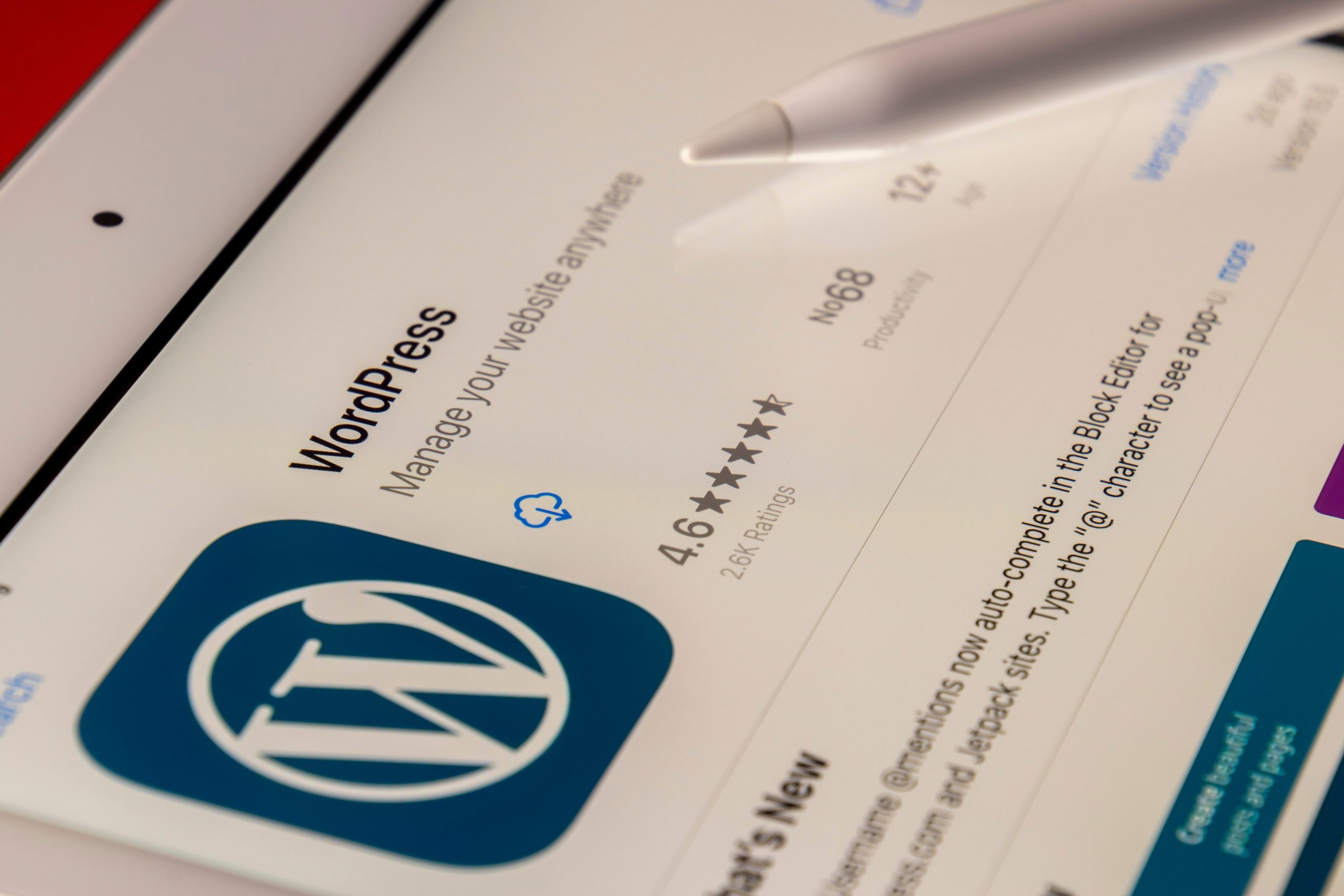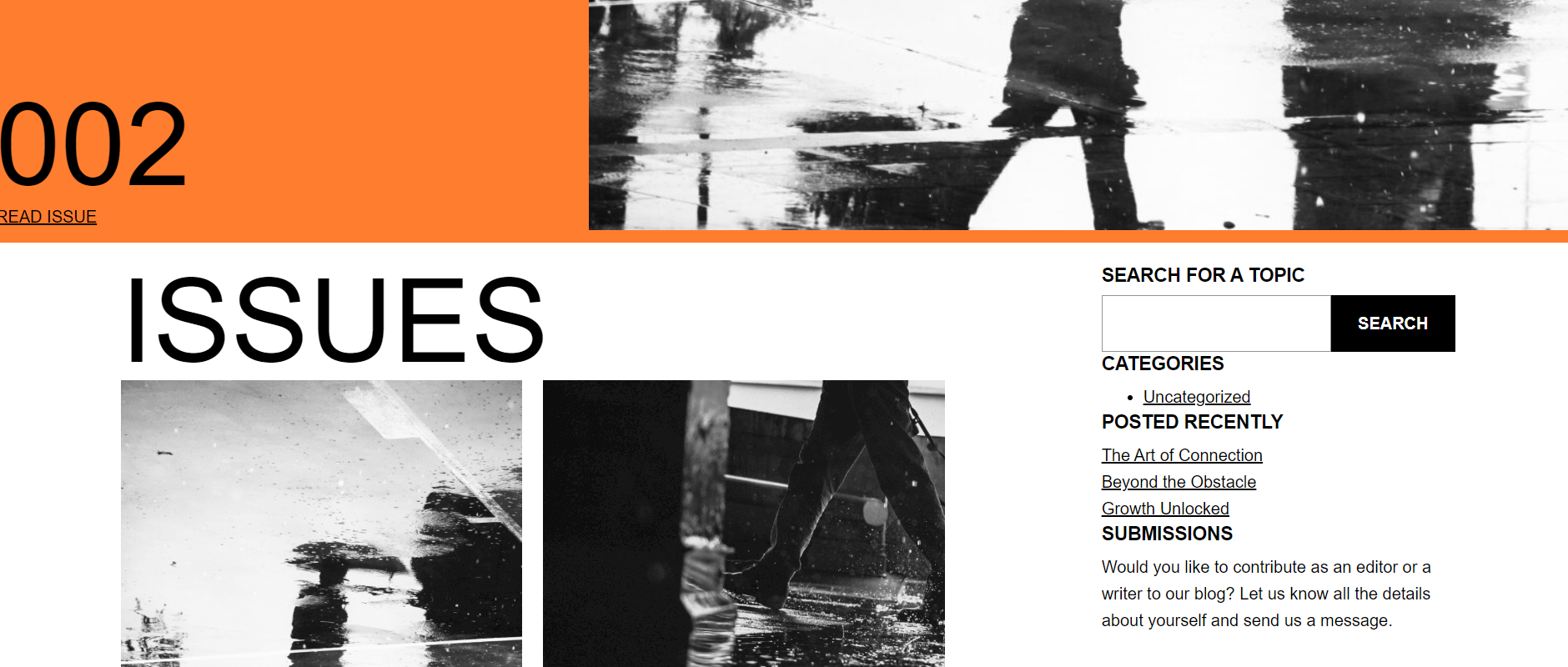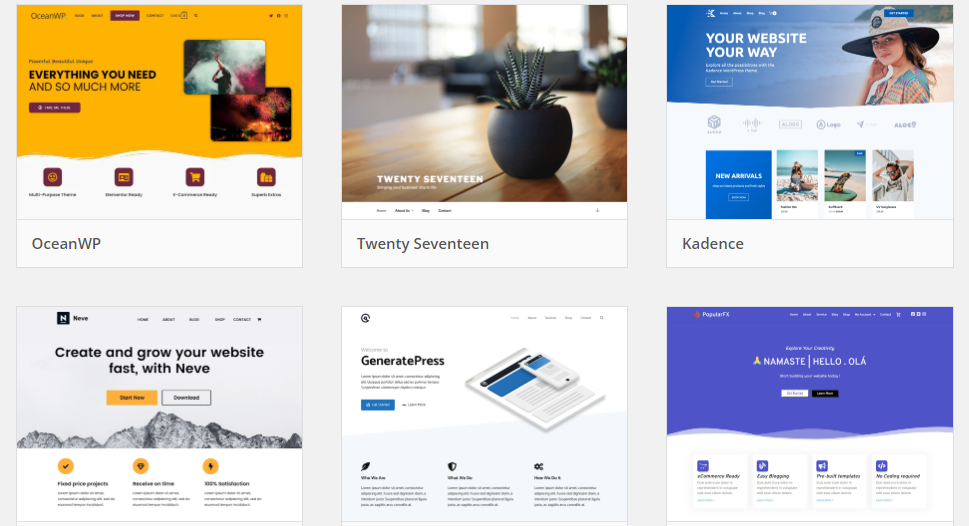CMS stands for Content Management System. It refers to a software application or a set of tools that allow individuals or organizations to create, manage, and publish digital content on the internet. A CMS provides a user-friendly interface that enables users to create and modify web content without requiring technical knowledge or coding skills. Today, We’re going to see that WordPress is the best cms in the world.
With a CMS, users can easily create and organize web pages, articles, blog posts, images, videos, and other types of content. It typically includes features such as text editors, media management, user permissions, template-based design, and search functionality. Some popular CMS platforms include WordPress, Joomla, Drupal, and Shopify (for e-commerce).
CMSs are widely used for various types of websites, ranging from personal blogs and small business websites to large corporate portals and online stores. They streamline the process of content creation and maintenance, allowing multiple users to collaborate on a website and ensuring consistent design and functionality across different pages.
Table of Contents
ToggleWordPress is widely considered the best CMS in the world due to several factors:
User-friendly interface: WordPress has a user-friendly interface, making it easy for people with limited technical knowledge to create and manage their own websites.
Large community: WordPress has a large and active community of users, developers, and contributors, which means there is a wealth of resources and support available.
Customizable: WordPress is highly customizable, with a vast library of plugins and themes available to enhance its functionality and appearance.
Search Engine Optimization (SEO) friendly: WordPress is optimized for SEO, making it easier for your website to rank well in search engine results.
Responsive design: WordPress is designed to be responsive, ensuring that your website looks great on all devices.
Open-source: WordPress is open-source software, meaning it is free to use and modify, and its source code is publicly available for inspection and improvement.
These factors, along with its widespread adoption and strong security, make WordPress the preferred choice for many individuals and businesses looking to create a website.

Built-in SEO boosts
Yes, WordPress has several built-in features that can help boost your website’s SEO. Some of these include:
Permalinks: WordPress allows you to customize your permalinks, which can improve the readability of your URLs and help with search engine optimization.
Metatags and descriptions: You can easily add meta tags and descriptions to each page and post on your WordPress website, which can help improve your website’s visibility in search engine results.
XML sitemaps: WordPress automatically generates an XML sitemap for your website, which can help search engines crawl your site more effectively.
Structured data: WordPress supports structured data, allowing you to add information about your website and its content that can help search engines understand the context of your pages.
Clean and organized code: WordPress produces clean and organized code, which can make it easier for search engines to understand and index your website.
These built-in SEO features, along with the use of plugins and themes optimized for SEO, can help improve your website’s visibility and ranking in search engine results.
It’s easy to customize (even if you’re not a developer)
Right, that’s correct. WordPress is known for its customization capabilities, even for non-developers. Here are some of the ways that you can customize your WordPress website without having to write code:
Themes: WordPress has a vast library of free and paid themes that you can use to change the look and feel of your website. Most themes are easy to install and configure, and many come with custom options that allow you to make changes without writing code.
Page builders: Page builders are plugins that allow you to create custom layouts and designs for your pages and posts. They often come with drag-and-drop interfaces and pre-made templates, making it easy for you to create professional-looking pages even if you have no coding experience.
Widgets: WordPress comes with a set of widgets that you can add to your website’s sidebar, footer, or other widget-ready areas. Widgets can be used to add custom functionality to your site, such as forms, social media links, and more.
Plugins: There are thousands of plugins available for WordPress, many of which can help you add custom functionality to your site. Some plugins are designed to be used by non-developers, with user-friendly interfaces and pre-made settings that make it easy to add new features to your site.
In summary, WordPress makes it easy to customize your website without having to write code, thanks to its themes, page builders, widgets, and plugins.
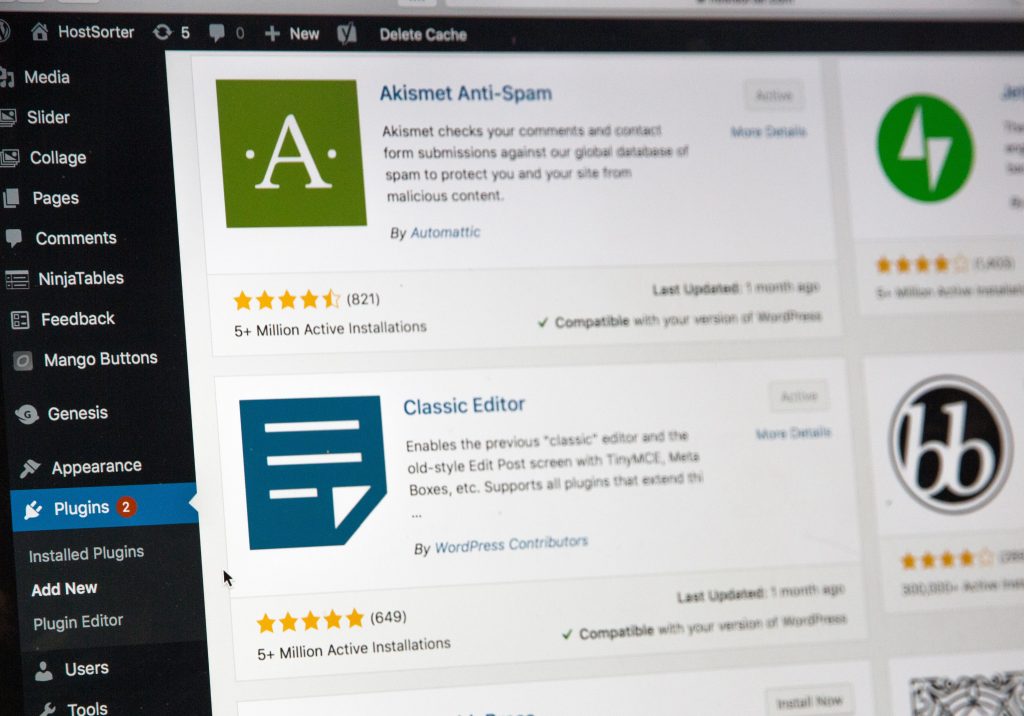
There are plenty of WordPress themes and plugins
Yes, that’s definitely one of the strengths of WordPress. There is a vast library of both free and paid themes and plugins available, offering users a wide range of customization options.
Themes: WordPress has a large repository of themes, with many free options available and plenty of paid themes to choose from. There are themes available for all kinds of websites, from simple blogs to complex e-commerce sites.
Plugins: The WordPress plugin repository is home to over 55,000 plugins, offering a wide range of functionality and customization options. Whether you need to add a contact form, integrate with a third-party service, or enhance the functionality of your site in any other way, there is likely a plugin available to meet your needs.
This abundance of themes and plugins makes it easy to customize and extend the functionality of your WordPress site, regardless of your skill level or the type of website you’re building.
Free vs. premium WordPress themes & plugins
Both free and premium WordPress themes and plugins have their own advantages and disadvantages.
Free themes and plugins:
Cost: Free themes and plugins are, well, free, making them an attractive option for those on a budget.
Availability: There is a large selection of free themes and plugins available, offering a wide range of functionality and customization options.
Community support: Free themes and plugins often have a large user community, meaning you can find answers to questions and get help from other users more easily.
However, free themes and plugins can also come with some disadvantages, such as:
Limited functionality: While there are many high-quality free themes and plugins available, some may be limited in terms of features and customization options compared to premium alternatives.
Quality and security: Free themes and plugins may not be as well-designed or secure as premium options, and they may not receive regular updates to fix bugs or address security vulnerabilities.
Premium themes and plugins:
Functionality and customization: Premium themes and plugins tend to offer more features and customization options than free alternatives.
Quality and security: Premium themes and plugins are generally of a higher quality and more secure, and they often receive regular updates to fix bugs and address security vulnerabilities.
Support: Premium themes and plugins typically come with more robust support options, including access to dedicated support teams, online documentation, and more.
Cost: The main disadvantage of premium themes and plugins is their cost, which can add up quickly if you need several premium plugins or themes for your site.
In summary, whether to choose free or premium WordPress themes and plugins depends on your specific needs and budget. Free themes and plugins can be a good starting point for those on a tight budget, while premium options can offer more functionality and support for those willing to invest more.

Mobile Optimization
Mobile optimization is a critical factor in today’s world, where the majority of internet traffic is generated by mobile devices. Here’s how WordPress can help you optimize your site for mobile:
Responsive themes: The majority of WordPress themes are responsive, meaning they automatically adjust to different screen sizes, including those of mobile devices. This helps ensure that your site looks great and is easy to navigate on any device.
Plugins for mobile optimization: There are also many plugins available that can help you optimize your site for mobile, such as caching plugins, image compression plugins, and others. These plugins can help improve the load times and overall user experience of your site on mobile devices.
Google Mobile-First Indexing: WordPress sites are compatible with Google’s Mobile-First Indexing, which means that Google will primarily use the mobile version of your site to determine its ranking in search results.
Mobile-specific themes: Some WordPress themes are specifically designed for mobile devices, offering a customized user experience that is optimized for smaller screens and touch-based navigation.
In summary, WordPress provides several options for mobile optimization, from responsive themes to plugins specifically designed to improve the mobile experience. By using these options, you can help ensure that your WordPress site looks great and performs well on any device.

WordPress Security
Website security is a critical concern for any website owner, and WordPress is no exception. Here’s how WordPress addresses security:
Regular updates: WordPress is constantly being updated to address security vulnerabilities and fix bugs. Regular updates are crucial to keep your site secure, and they are usually very easy to install.
Secure code: WordPress has a large and dedicated security team that works to ensure that the platform is secure and that any security vulnerabilities are quickly addressed. The platform uses secure coding practices and follows industry-standard security protocols.
Plugins for security: There are many plugins available that can help you improve the security of your WordPress site, such as security plugins, firewalls, and others. These plugins can help prevent attacks such as SQL injection, cross-site scripting (XSS), and others.
User management: WordPress has robust user management features, allowing you to control access to your site and restrict certain actions. For example, you can limit the ability of certain users to edit or delete content, or you can prevent them from accessing sensitive areas of your site.
However, despite these security features, it’s still important to take steps to keep your site secure. This includes using strong passwords, regularly updating plugins and themes, and being careful when installing new plugins and themes.
In summary, WordPress is a secure platform, but it’s important to stay vigilant and take steps to keep your site secure, especially if you have sensitive information on your site.

Integrate with other software tools
WordPress is highly customizable and flexible, allowing you to integrate it with a wide range of other software tools. Here are some of the most popular integrations with WordPress:
E-commerce platforms: WordPress can be integrated with e-commerce platforms such as WooCommerce, Shopify, and others, allowing you to sell products and services directly from your site.
Marketing and analytics tools: WordPress can be integrated with marketing and analytics tools such as Google Analytics, Mailchimp, and others, allowing you to track the performance of your site and better understand your audience.
Social media platforms: WordPress can be integrated with social media platforms such as Facebook, Twitter, and others, allowing you to share content and engage with your followers.
Payment gateways: WordPress can be integrated with payment gateways such as PayPal, Stripe, and others, allowing you to accept payments directly from your site.
Customer relationship management (CRM) software: WordPress can be integrated with CRM software such as Salesforce, Zoho, and others, allowing you to manage your customer relationships and sales process from a single platform.
Project management tools: WordPress can be integrated with project management tools such as Asana, Trello, and others, allowing you to manage projects and collaborate with your team more effectively.
In summary, WordPress can be integrated with a wide range of other software tools, allowing you to extend its functionality and streamline your workflow. This flexibility and customization make WordPress a highly versatile platform for any type of website.
The WordPress community keeps growing
The WordPress community is one of its strongest assets. With millions of users and developers worldwide, the WordPress community is constantly growing and evolving. Here’s how the community contributes to the platform:
Support and resources: The WordPress community provides a wealth of support and resources, including forums, blogs, and documentation, making it easy to get help and learn more about the platform.
Customization and development: The community is also a source of customization and development, with thousands of developers creating themes, plugins, and other add-ons that can be used to enhance the functionality of the platform.
Innovation and advancement: The community is constantly pushing the boundaries of what is possible with WordPress, developing new features, improving existing ones, and exploring new use cases for the platform.
Collaboration and contribution: The community encourages collaboration and contribution, allowing developers and users to work together to improve the platform and create new solutions for specific needs.
In summary, the growing WordPress community is one of the platform’s biggest strengths, providing support, resources, innovation, and collaboration to users and developers alike. Whether you’re a beginner or an experienced developer, the WordPress community is an excellent resource for learning, growth, and success.